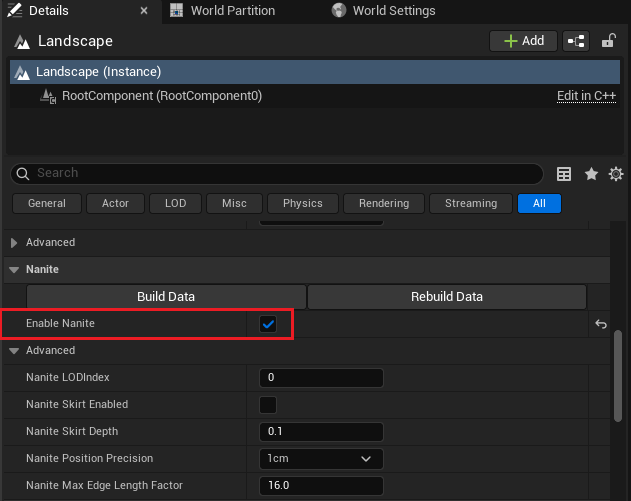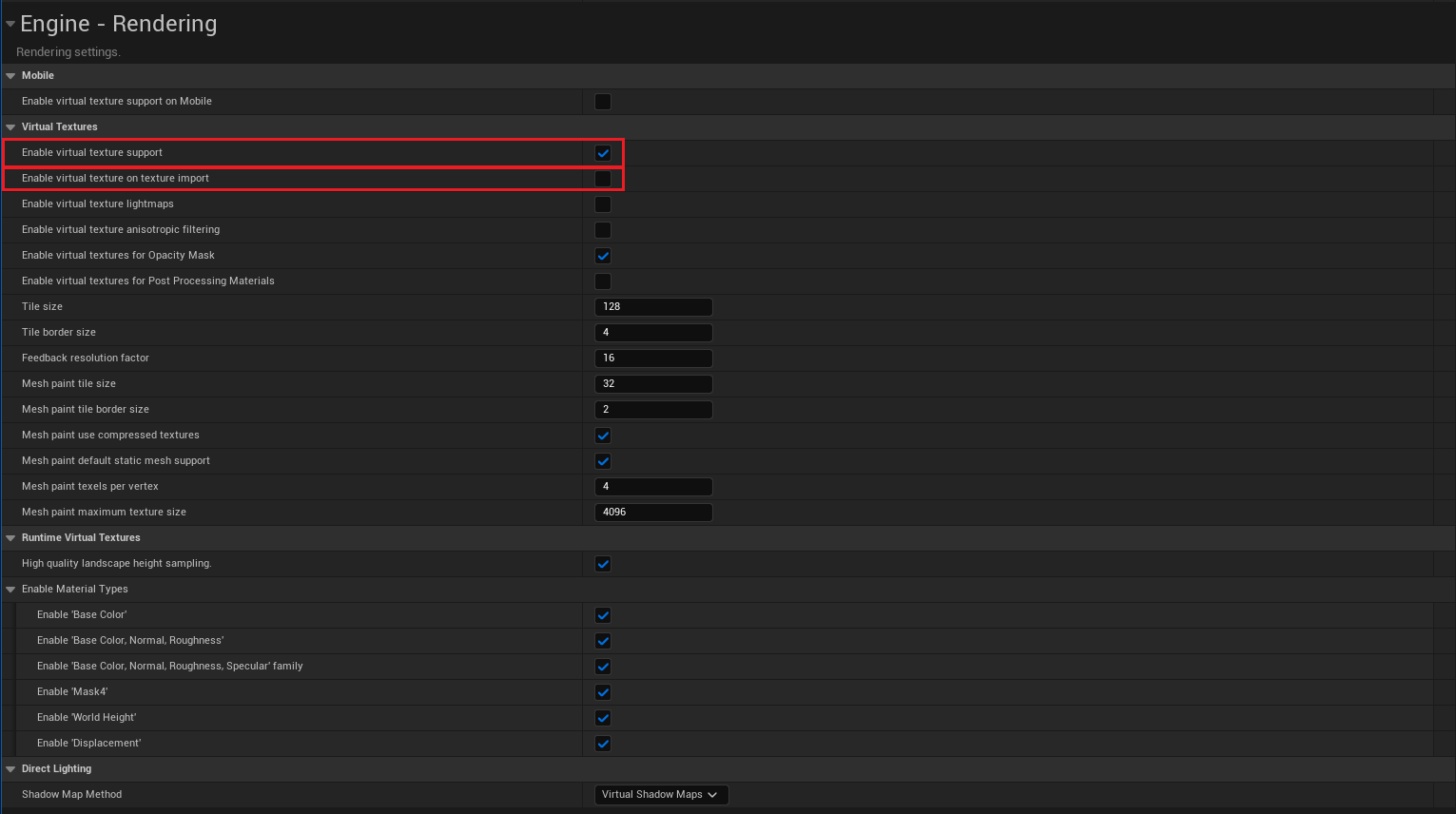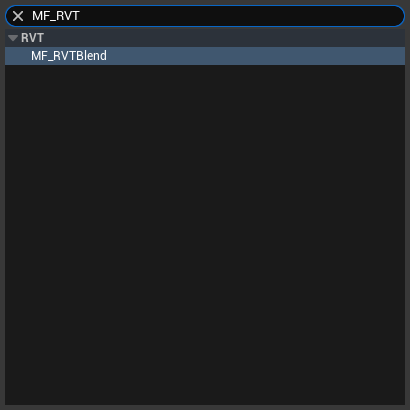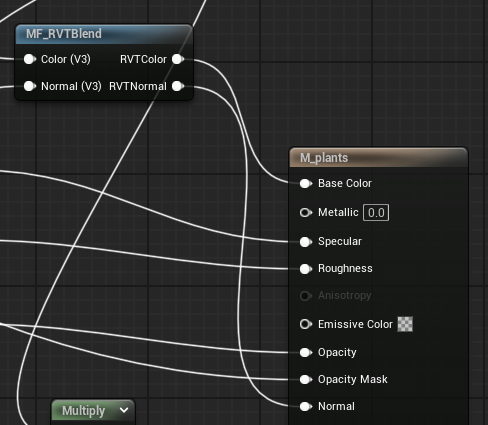Additional Settings
Nanite Setting
- To enable Nanite tessellation, add the following to your project’s Config/DefaultEngine.ini:
[/Script/Engine.RendererSettings]
r.Nanite.AllowTessellation=1
r.Nanite.Tessellation=1
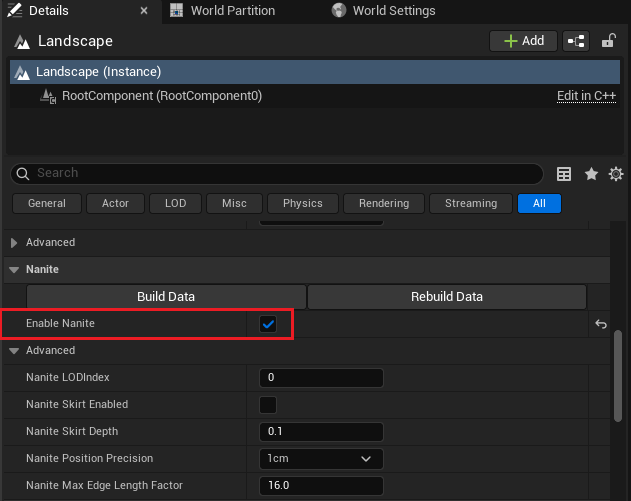
- If you want to apply Nanite Tesselation to Landscape, check Landscape Enable Nanite and build Data.
Runtime Virtual Texture Setting
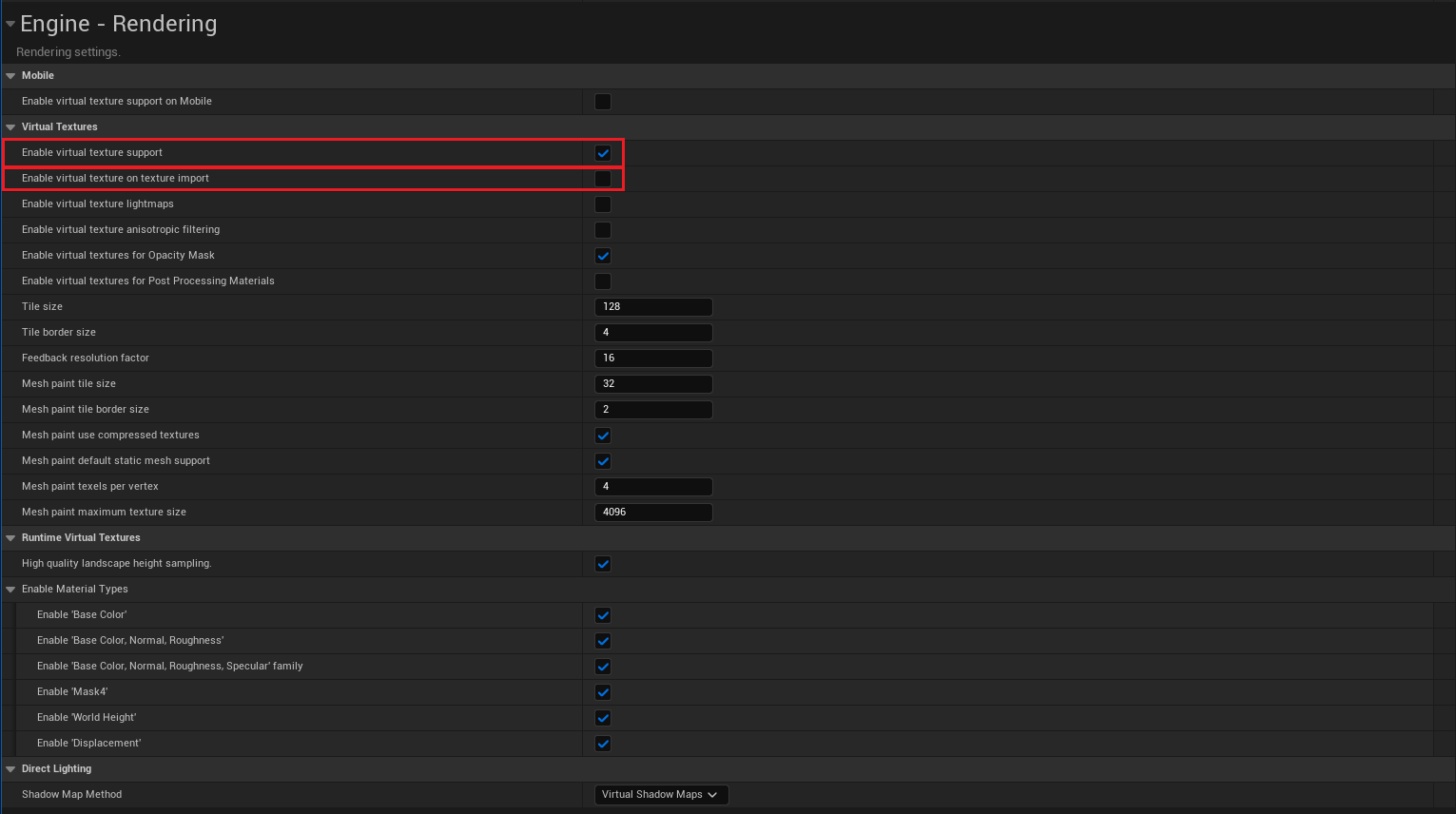
- In Editor, Edit -> Project Settings -> Engine - Rendering -> Virtual Textures
- Check Enable virtual support and UnCheck Enable virtual texture on texture import
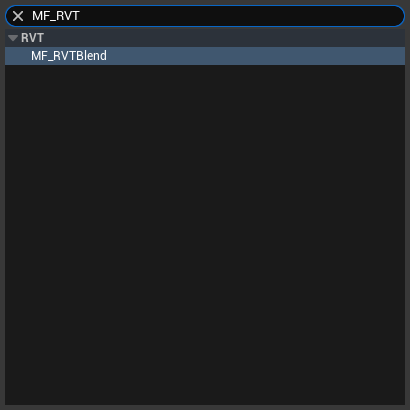
- In Material Editor where you want to apply the Color/Normal Blend using RVT (etc. PCG Mesh’s Material)-> Right-Click -> Search MF_RVTBlend
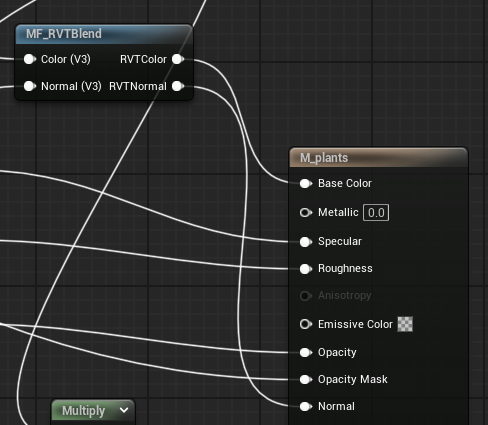
- Connect the final Base Color and Normal as inputs to RVT_Blend, and link the output to the Result Node.